Random Request
 40 min |
Team |
Game
Management Cooperation & Networking
40 min |
Team |
Game
Management Cooperation & Networking
What can students learn from this?
Students will learn how to work as a team and collaborate under pressure. They have to make smart decisions, work efficiently and manage their tasks as effectively as possible. This activity will energize the students and is a perfect game to start your class with as an icebreaker, especially in the beginning of the season. Random Request will underline the entrepreneurial skills, such as leadership, management and collaboration and make them aware of the importance of these skills.
How can I do this in class?
First, prepare a questionnaire including several games, challenges, questions and puzzles. Find an example of a template and questions attached. Consider the following points of attention:
- Provide more challenges and questions than the students can finish in 20 minutes so students have to choose carefully which assignments to complete
- Assign high points to ‘easy’ challenges and low points to the assignments which takes a lot of time or are difficult to execute and vary in the amount of points
- To make it more fun for students, adapt the questions and challenges to your local environment and use fun facts about your city
- It might be handy to have another person by your side. In this way you can split the tasks and have someone around who can support you counting points and watch the group
Divide the group into teams of 3 students and hand out the assignment template which you have prepared in advance to each team. The winning team is the one who collects the most number of points.
RULES for students:
- The winning team is the one that has earned the most points. No cheating, no discussions about the way points are assigned.
- Carefully read the instructions and assignments on the paper.
- Write your answers on the answer sheet you have received from the teacher. This sheet is also used to collect stamps or stickers for assignments you had to perform in front of your teacher(s)
- It’s forbidden to use mobile devices
RULES for teachers:
- Hand out the assignment sheet for students to each team. Make sure you place the paper upside down. The teams aren’t allowed to read the challenges yet before time set.
- Set timer at 20 minutes and show the timer on your screen, so the teams can see at all times how much time is left
- Before you start, don’t yet tell the students about the aim of this challenge. At the end of the challenge you can reflect together with the students, why this activity was done and which skills they have used to perform
After the clock run out, ask everyone to sit down. While you reflect the challenge with the students, the other person checks the answer sheets and counts points. You can reflect on the game using the tips mentioned below, and discuss the answers of the questions asked during the game. Announce the winner, hand over the prize and wrap up the challenge by summarizing lessons learned.
![]() 40 min |
Team |
Game
40 min |
Team |
Game